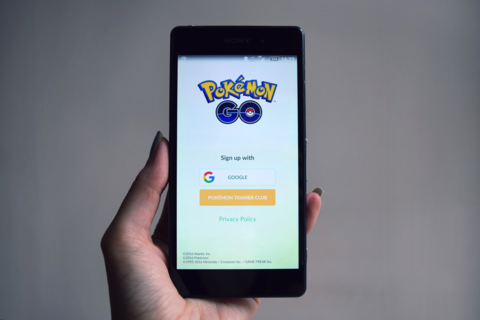
Optimizing battery life: Wireless charging tips for Pokémon Go players
Share

From Game Boys to smartphone games, Nintendo certainly knows how to keep avid gamers glued to their mobile devices with the unprecedented success of Pokémon Go, the hottest craze in the gaming industry today.
If you’re a serious Pokémon trainer, you’ve probably got bummed with how fast the game drains your smartphone’s battery life. Several battery-hogging factors come into play, especially when you use Pokémon Go for long periods:
- The gaming app uses up a lot of mobile data as you walk around.
- Pokémon Go is an augmented reality (AR) game that uses your smartphone camera to let you see and catch the Pokémons near you.
- The GPS location services of your phone must be turned on so that you can find the nearest Pokéstops and get items like Poké Balls, Razz Berry, potions, and if you’re lucky, eggs and lure modules.
- Even when you’re not walking around with your smartphone, the app still has to run in the background so that you can hatch eggs and find rare Pokémons.
Thanks to evolving mobile technology, you don’t have to stop and miss all the rare Pokémons just to recharge. Here are some tips that can help you wirelessly charge while playing Pokémon Go:
Invest in a Portable Wireless Charger
Even if you use a fully charged smartphone outside your home, chances are it will soon run out of power even before you can catch your very first Pokémon for the day. That can be so frustrating, especially if you’re a highly competitive Pokémon trainer.
Use a portable wireless charger, which can extend your smartphone’s battery life while you hunt for Pokémons outdoors, and say goodbye to messy and inconvenient USB cables. BEZALEL’s Prelude is a 7000mAh wireless mobile charger that can power up your smartphone on the go, as it doesn’t have to be plugged into a power source to begin the charging process. Compatible with all Qi-enabled devices, the Prelude makes wireless charging easy—all you have to do is press the power button, place your device on top, and it will start charging at once.
Look for Wireless Charging Spots
If you’re using an iPhone, you need a charging case such as the Latitude that allows you to charge it wirelessly in any place with a wireless charging station. Attend lure parties and charge your iPhone in the nearest Starbucks because the Latitude works with both Qi and PMA charging standards.
Latitude iPhone Wireless Charging Case Demo at Starbucks
Some cars (such as select models of BMW, Toyota, Cadillac, and Mercedes Benz) are equipped with a wireless charging technology. If yours has a wireless charging pad, you can conveniently charge your phone while driving around, hopping from one Pokéstop to another.
Use Battery-Saving Hacks
Lessen the need to charge your smartphone frequently by trying these simple battery-saving hacks while you’re playing Pokémon Go:
- Turn off what can be turned off. WiFi, Bluetooth, and the AR Mode of the app can quickly shorten your phone’s battery life, so turn them off if you’re not using them at the moment.
- Reduce your smartphone’s brightness. Smartphones are programmed to raise the screen’s brightness level if they’re used in well-lit areas. Conserve battery life by turning off this automatic feature and adjusting the brightness manually to a comfortable level.
- Switch to battery saver mode. Doing so will make your phone go semi-dark when you put it upside down. You’ll still receive a notification when there’s any Pokémon sightings around the area, so there’s no need to look at your screen all the time.
Don’t let a drained battery get in the way of enjoying the game and becoming the best Pokémon master ever. Go wireless when charging your phone, so you can always have fun catching ‘em all!
